Service Note TIps
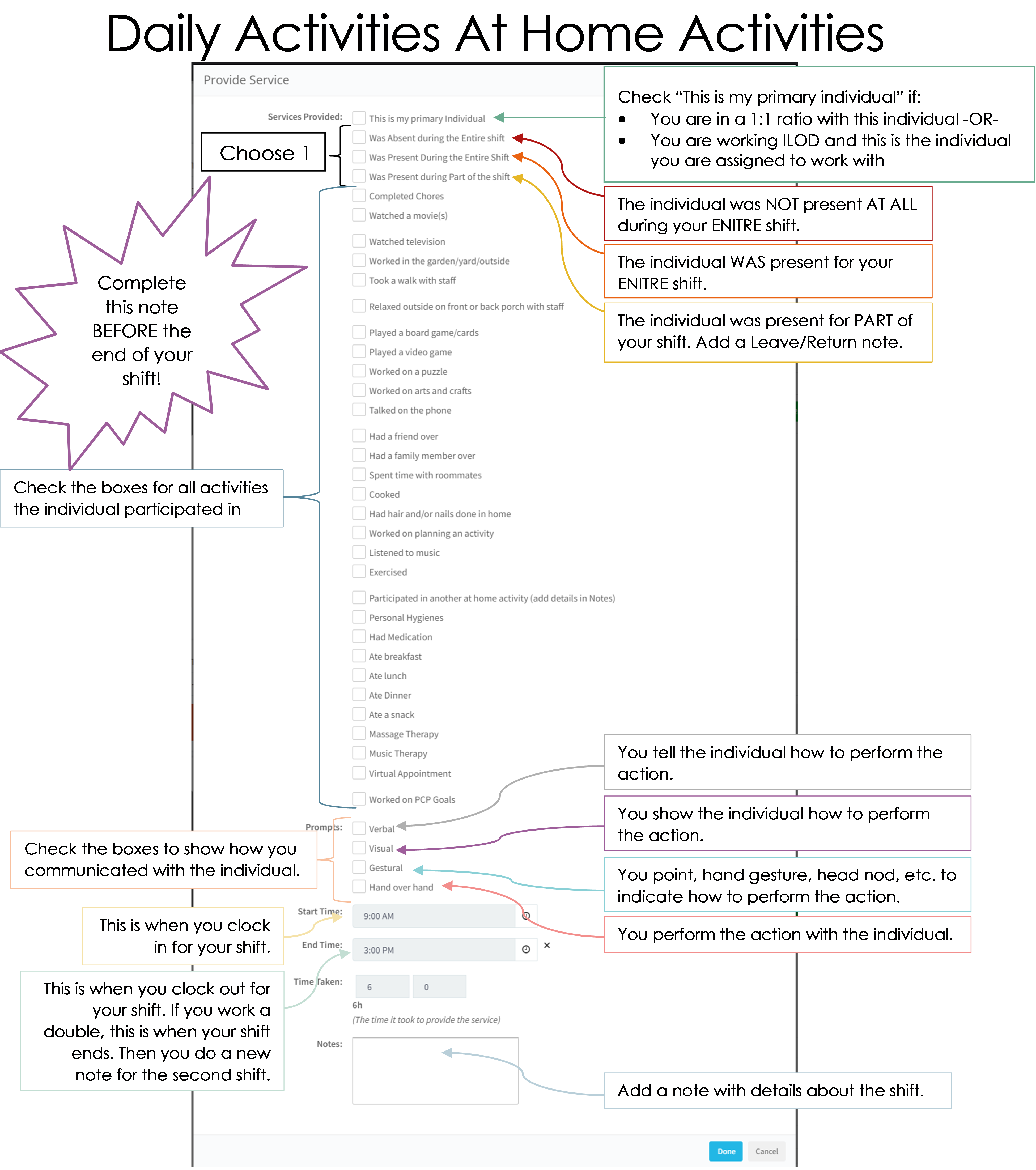
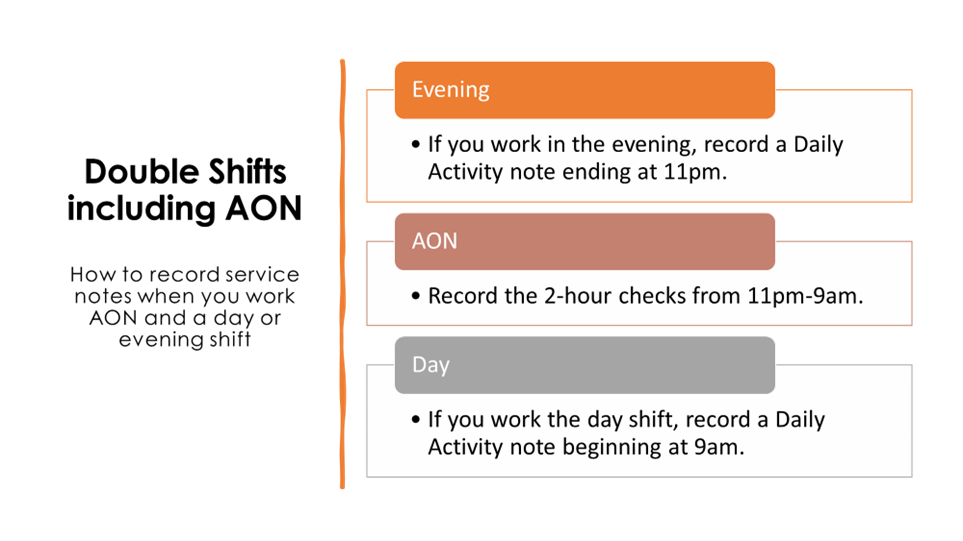
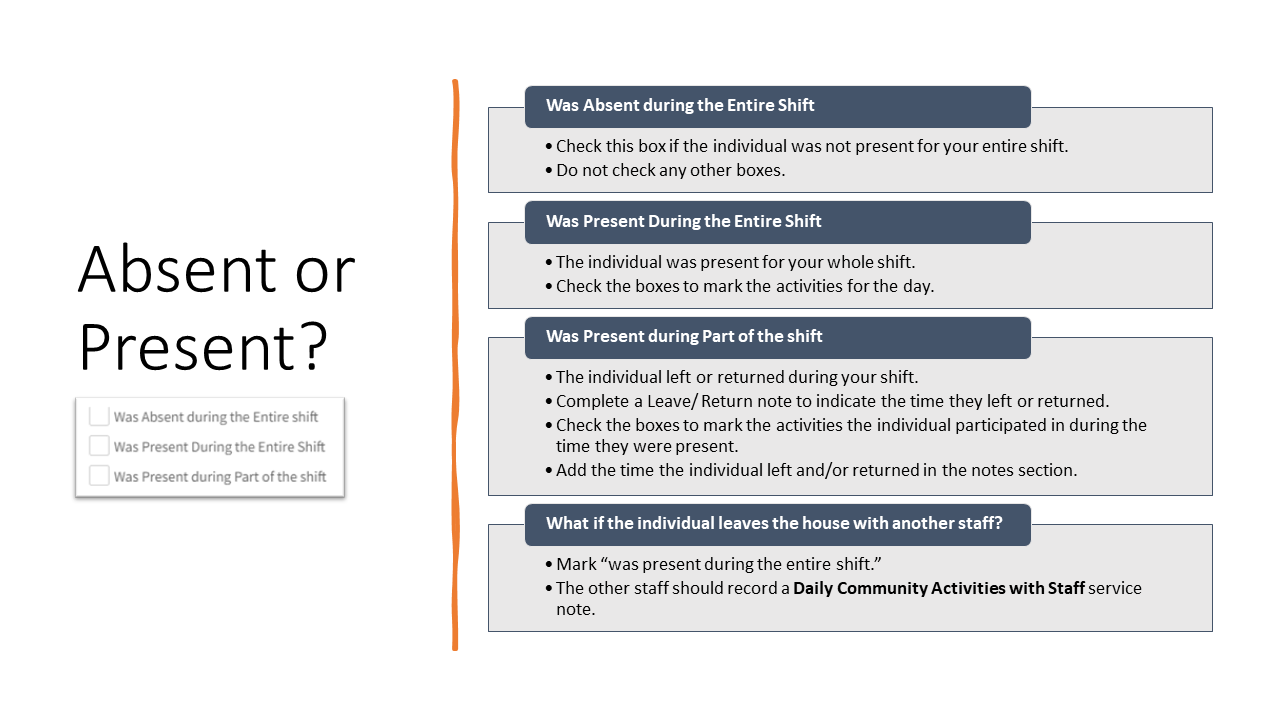
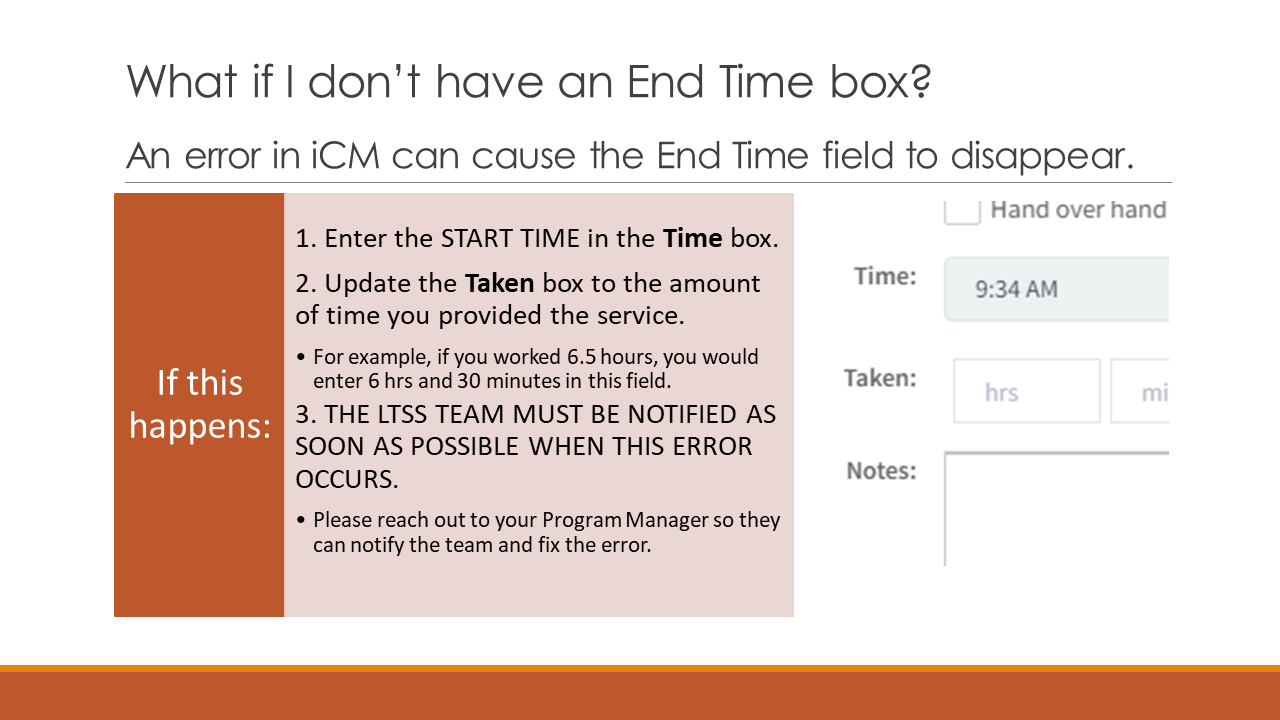
Instructions and Videos
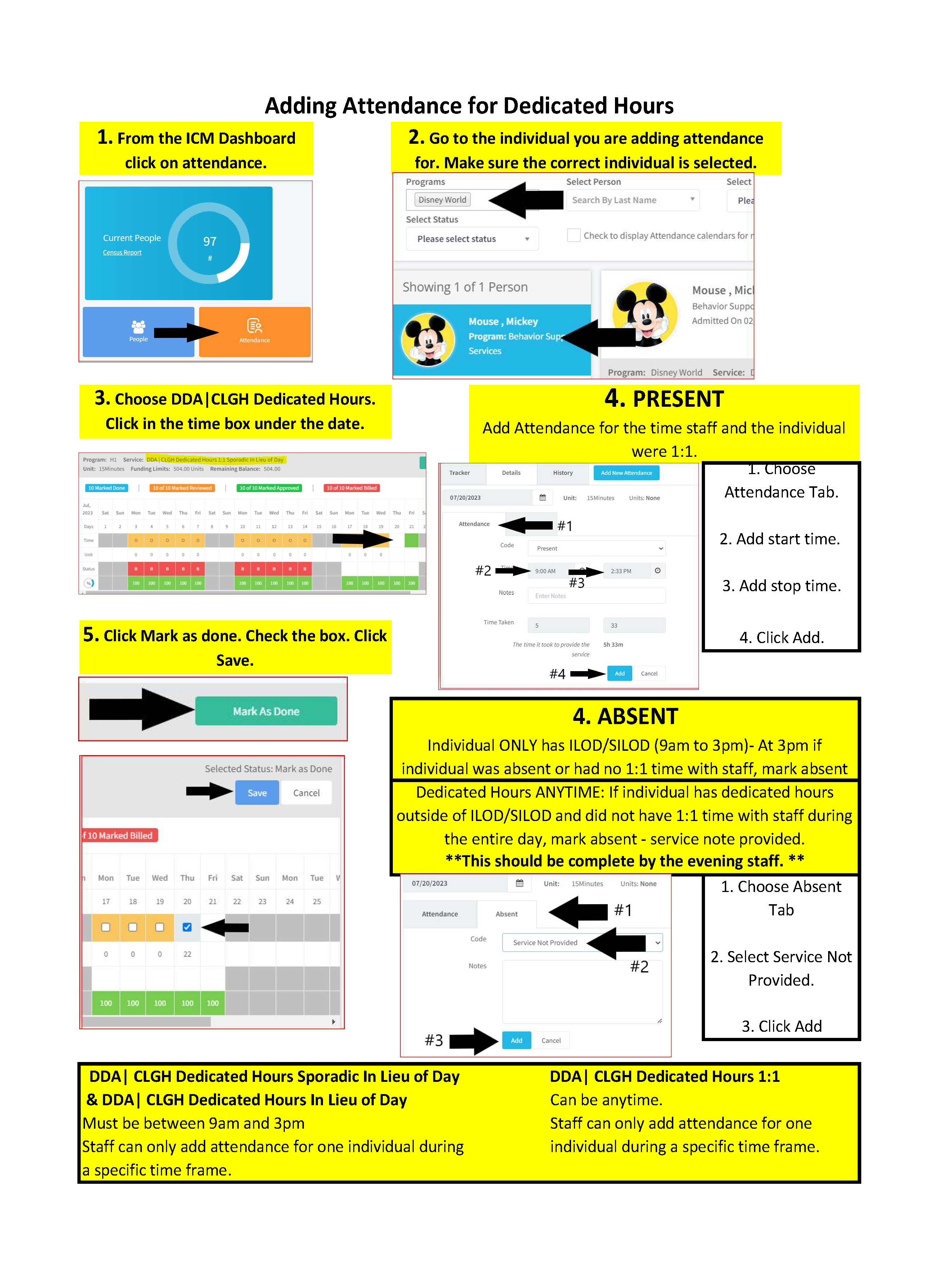
You can download the document here.
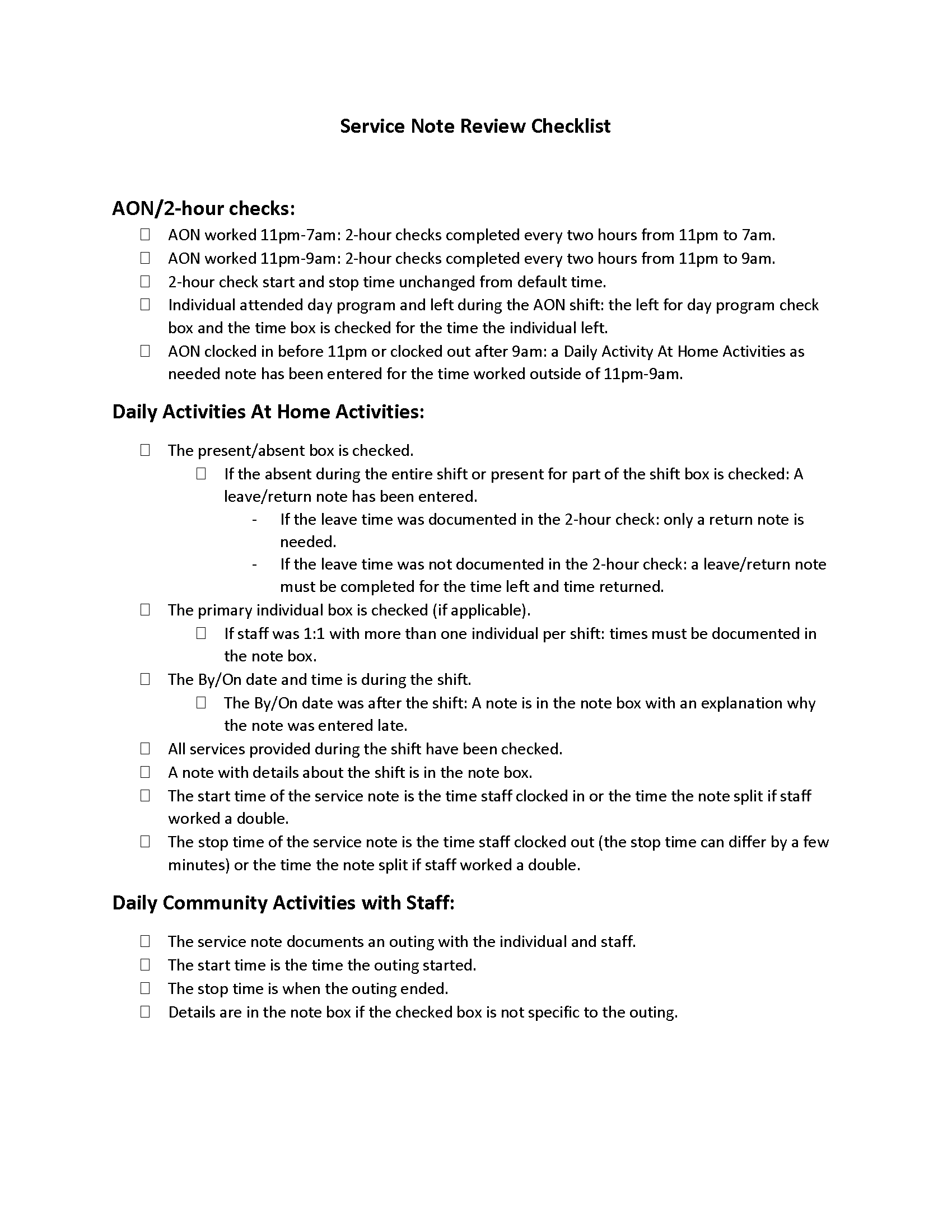
Download the document here.
Read this document for an understanding of the services we provide and the requirements for providing those services.
Frequently Asked Questions
Yes. Staff should check the Primary Individual Box for the individual who has dedicated hours. If both individuals have dedicated hours, staff can choose either one.
Unlike Service Notes, Attendance cannot be entered before the end of the time the service is provided. Attendance can only be entered when the time is done.
So if you are providing ILOD, you have to wait until 3:00 pm to enter the attendance.
This depends on the individual's funding, and the number of staff who are working.
Does the individual have DEDICATED 1:1 funding?
NO, they have ILOD or SILOD: Enter your attendance beginning at 9am, which is the earliest that these services can be provided.
YES: How many staff are in the home?
At a 2-3 person house: If 1 staff is working, you can only bill during ILOD hours starting at 9am
If 2 or more staff are working, you can bill starting at 7am
At a 4 person house: If 1-2 staff are working, you can only bill during ILOD hours starting at 9am
If 3 or more staff are working, you can bill starting at 7am
Remember- Service Notes should always cover your SHIFT, so your service notes start at 7. Attendance covers BILLABLE hours, so it does not necessarily match your service note time.
One reason you might not be able to add attendance, is if the day is already marked DONE. You will see a blue D under attendance for that day.
Once attendance is marked DONE, it cannot be changed. If you need to make an edit or add additional attendance, reach out to your PM so they can unlock the day for you.